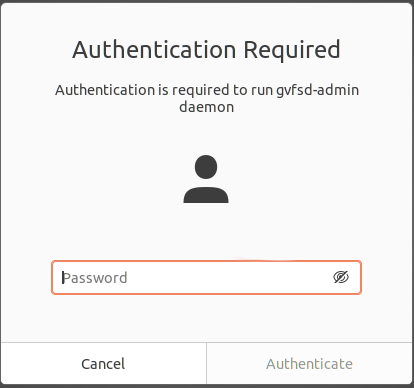
If you get the above popup, and it is impossible to get it to go away (cancel does nothing, authenticate hangs…), here is a quick solution to get rid of it:
Press ALT+F2, enter ‘r’ (without the quotes) in the command box and press enter. This will restart Gnome and the window will be gone. Your running apps keep running!